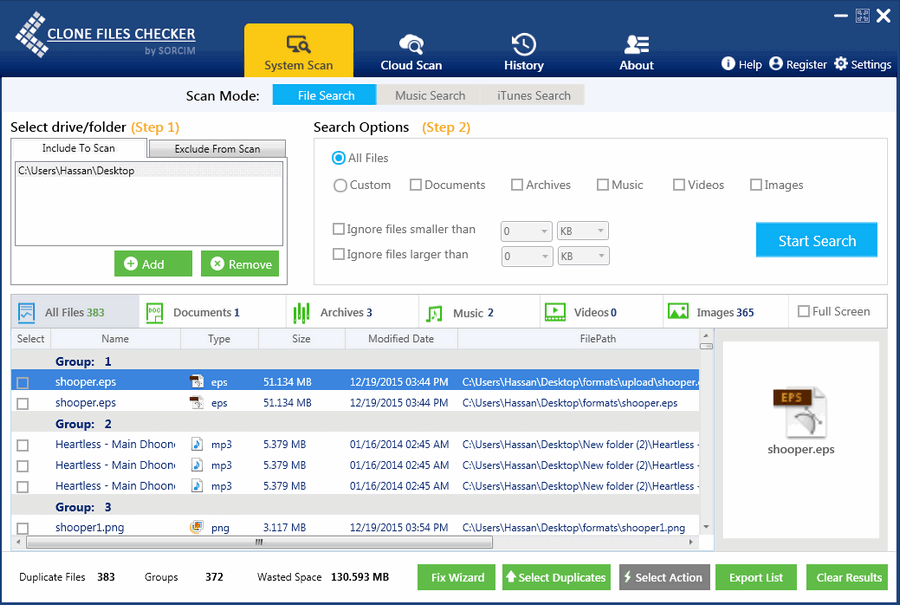FileBot 4.7.7 – No License Key Needed (2025)
Hey, movie lovers! Are you tired of spending hours organizing your movie collection, renaming files, finding subtitles, and downloading artwork? If so, I have some great news for you. FileBot, the ultimate tool for media management v4.7.7, does not require a license!
FileBot v4.7.7 is software that can automatically match your files to the correct movie titles, genres, ratings, and more. You can also use it to create custom playlists, rename files according to your preferences, and fetch subtitles from various sources. FileBot v4.7.7 works with any format and any device, so you can enjoy your movies on your PC, TV, smartphone, or tablet.
There is one catch, though. FileBot v4.7.7 only works with movies, not TV shows. If you want to use FileBot for your TV series, you will need to get a license for the latest version. The last I checked; you can get a license for a one-time fee of $48 or a yearly subscription of $6.
But if you are only interested in movies, FileBot v4.7.7 is the perfect solution for you. You can download FileBot and Java below. Just make sure you have Java installed on your system before running it.